If you are going to be the future Team Leader, read the procedure below (How to create a Team).
If you are not the future Team Leader:
- Communicate with your institute who is supposed to become the Team Leader
- Ask this person to initiate the Team creation
- Ask the Team Leader to open the pre-registration for you
For future Team Leaders
How to create a Team?
Please provide the following forms duly filled and signed to the snd.lhc.secretariat@cern.ch
- Team Leader / Deputy Team Leader Appointment form
- *Registration Form and Contract
- *Home Institute Declaration(HID has to be ALWAYS signed by the authorized representative of the Institute.)
- *the copy of your passport / national ID to be downloaded here
*these documents are needed if you are not yet registered at CERN
How to register your Team Members?
In order to get the necessary rights to register your Team Members, you have to pass the mandatory Team Leader’s Course.
When it has been done, you can initiate the Pre-registration and invite the persons to fill in their personal information and attach the Home Institution declaration and the copy of their passport.
You can also delegate your rights to a trusted person who can initiate the PRT on your behalf (however, you cannot delegate signature rights).
In case your members are not coming on site in the near future, they can register as External Participant (PART) to get a computing account/remote access.
As the Team Leader, Please fill in the EDH PART Registration Form (PREG) and follow the steps.
When the registration is complete, they will be able to get a computing account - by sending an email to service-desk@cern.ch together with a scan copy of their passport and asking their computing account to be activated.
How to use the Pre-registration Tool?
http://usersoffice.web.cern.ch/pre-registration-too
What are my responsibilities as a Team Leader?
How to open a Team Account?
https://cds.cern.ch/record/2267842/files/RequestAccountForm.pdf